This article is aimed at any business that needs assistance to fix the issue of missing reviews from their Google Business Profile, where you have definitely received a review, that isn’t showing on Google. This will help to avoid potentially losing out on positive 5-star reviews.
In 2022, Google provided an update regarding their use of machine learning to filter business reviews from the Google Maps app, which may have increased the number of authentic reviews being flagged and blocked.
Unfortunately for business owners, this can cause a headache as Google Business Reviews are a great way to provide social proof that you’re a good business to work with.
We do expect Google to continually improve their automated process and you can now request that genuine reviews are unblocked.
Follow our step-by-step guide to request the manual approval of missing Google reviews.

How to fix missing Google Reviews
1. Login with your Google Business account via https://accounts.google.com/
2. Find your Business Profile ID, as you’ll need this later. Search for your business on Google, click the 3-dots menu and “Business Profile Settings”
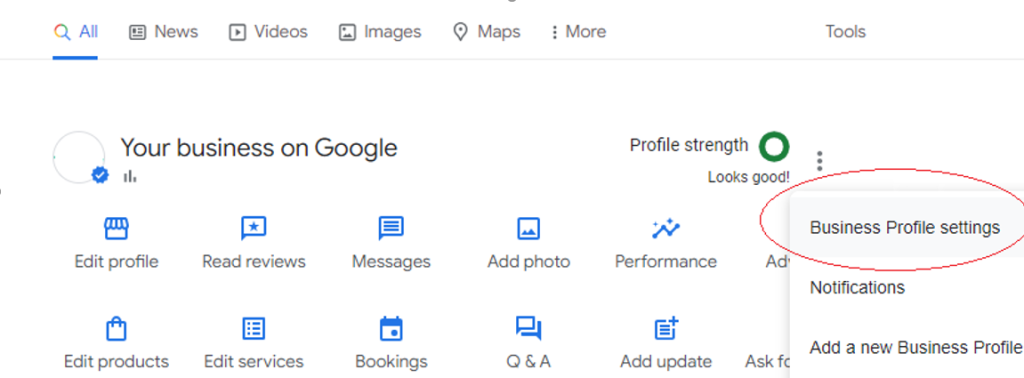
3. Click “Advanced Settings” and then you should see your Business Profile ID. Click “Copy ID” for later use
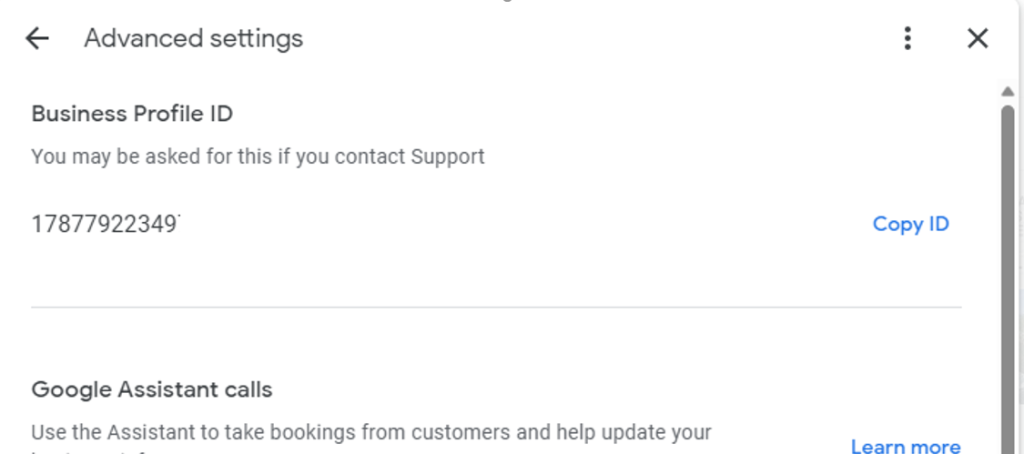
4. Navigate to https://support.google.com/business/
5. Select your business from the dropdown
6. Type “review missing” into the box labelled “Tell us what we can help with” and hit return
7. Select the “Review Missing” option and click “Next Step”
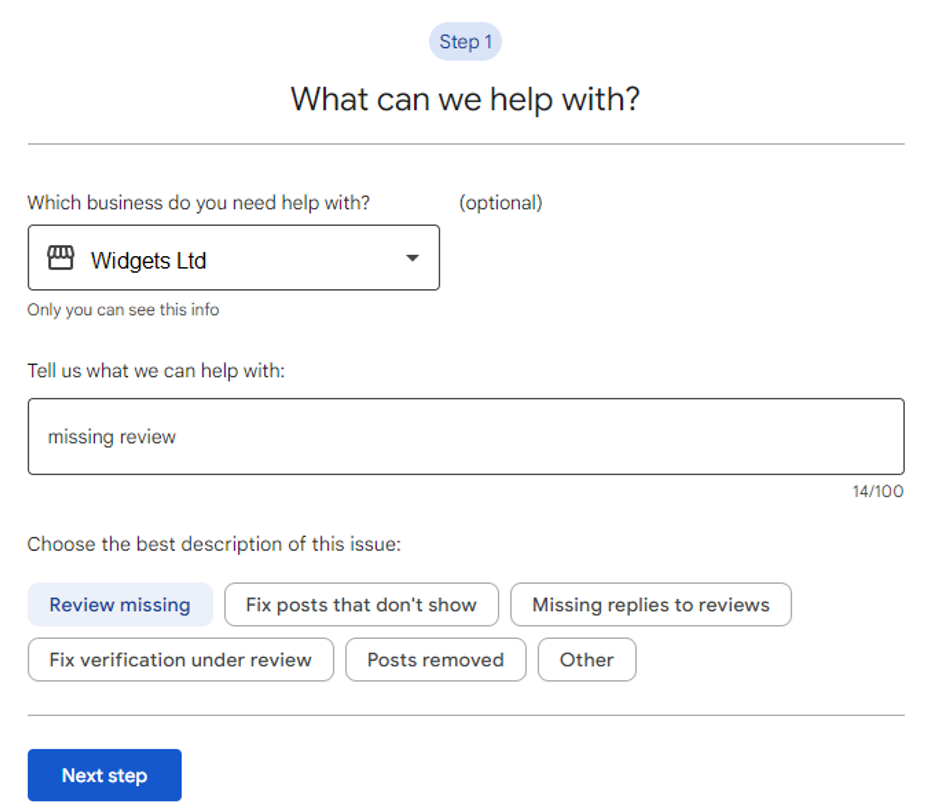
8. Click “Next Step” again
9. Click “Email” in the “Contact options” stage
10. Fill in the form with the information you have: your name, relationship to business, address, business profile ID (you have this from earlier!). Tick options to confirm the profile hasn’t been suspended, select how many reviews are missing, the timeframe, details of who left the review, and then further details if you have any.
11. The “Review Name(s)” box is important here and you should identify the name of the reviewer that’s listed on their own Google profile. Ideally you would have a screenshot from the reviewer to show that the review is showing on their profile and is not showing on your business profile
12. After completing the form, you should receive an automated email. This automated email will suggest you follow some basic steps that you’ve probably already followed.
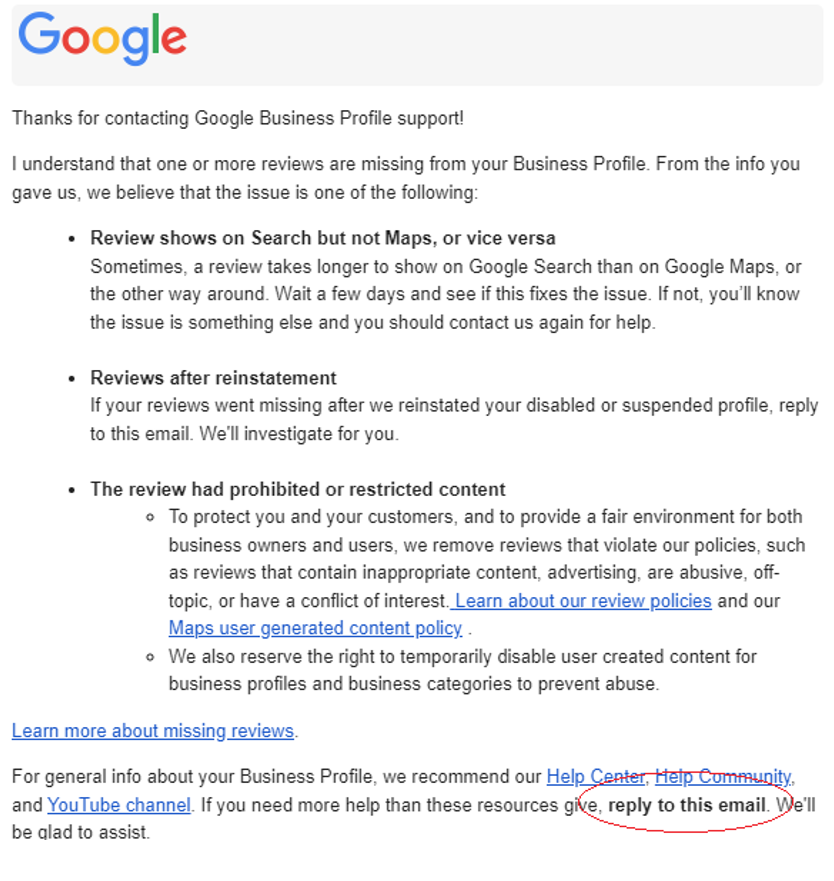
13. As shown in the image above, you can reply to the email stating that none of their suggestions have worked, that the missing review(s) do not show on maps or search, that your profile has not been suspended and that there was no inappropriate content involved.
14. With any luck, you will receive an update within a few days to confirm that Google have manually checked and approved the review.
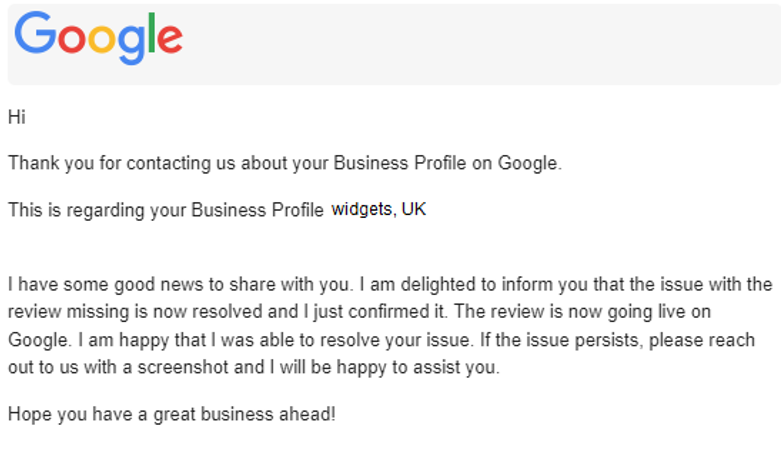
Why do Google reviews sometimes not show up?
Most likely this happens due to the automated methods used to filter genuine from fake reviews. From Google’s perspective, they are likely faced with numerous fake accounts and are adjusting their algorithms to combat fake accounts and allow the genuine reviews through.
Are there any ways to stop it happening?
One potential way to reduce missing reviews is to post via a web browser on a desktop computer or laptop, from a Google search page, rather than using the Google Maps app on a smartphone. Perhaps the algorithm is filtering some reviews based on GPS location and whether the user’s phone has visited the business they are reviewing on maps.
We hope this article will help but if you have found any errors or have any improvements to make, please contact us.
